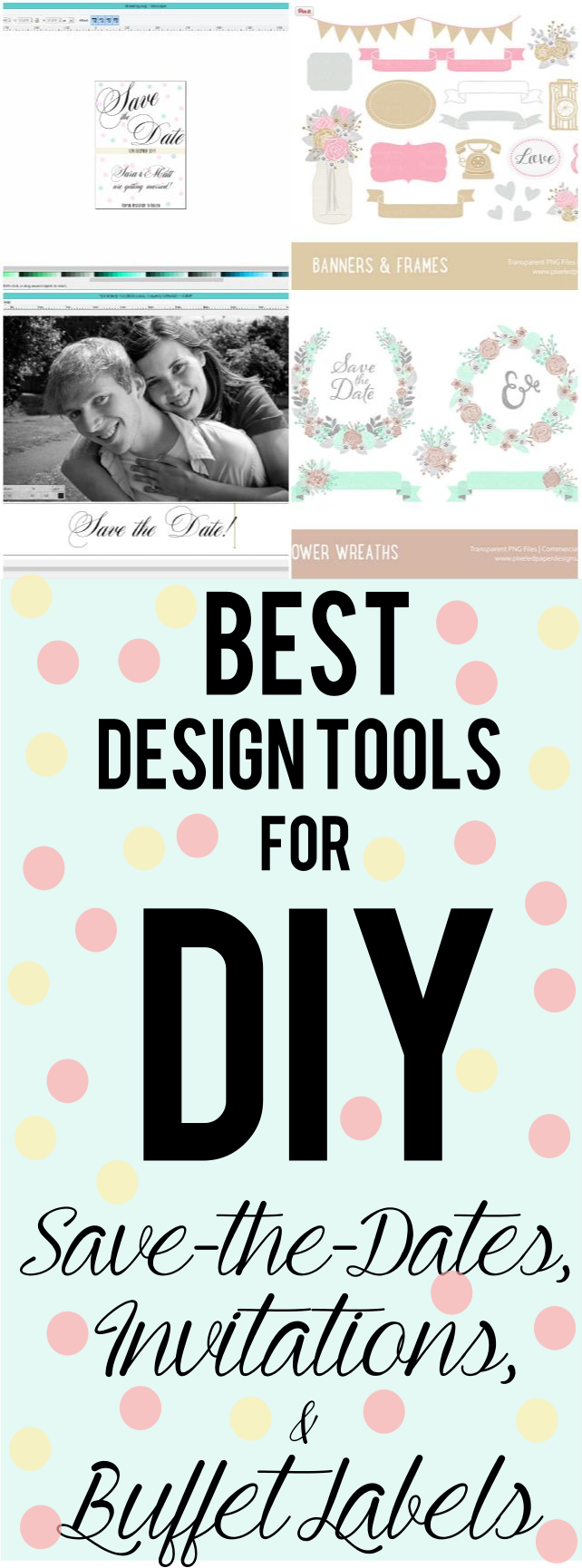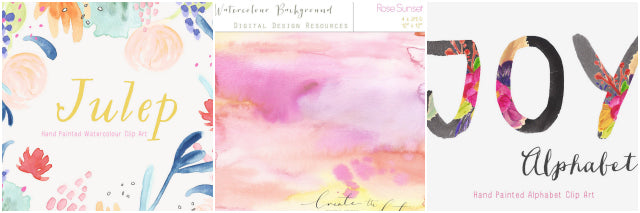The Best Inexpensive Design Tools for DIY Save The Dates, Invitations, and Buffet Labels
DIY is becoming an integral part of modern weddings since more brides-to-be are starting to realize that they can do much of the wedding planning and executing themselves. Some of the more ambitious brides end up planning and setting up their entire wedding, while others pick and choose what they will do themselves, like invitations and decor. Brides-to-be who have spent any amount of time on Pinterest or Wedding Bee are probably familiar with graphic design at a beginner level.
Maybe you feel confident enough to make your own save-the-dates or invitations. Or perhaps you'd like to start small and do the labels for your wedding candy buffet. Well, we're here to tell you that no matter how prepared you think you might be, it isn't easy. You need the right tools. So we've collected some of our favorite online (and offline) tools to make invitations and paper goods for weddings (or birthday parties). Have we missed any key tools that you've used and loved? Let us know in the comment section. Happy wedding planning!
Graphic Design Tools
If you're a super committed bride-to-be and you want to DIY your invitations or save-the-dates from the ground up, these programs and sites will help you make a totally custom design. But be forewarned: you will spend countless hours using these programs before you've settled on something you love.
Inkscape
Inkscape is a vectors editing program and for the DIY bride-to-be who is NOT a graphic designer by trade, this program really gets the job done. It's comparable to Adobe Illustrator but it's free. Some people even think that Inkscape performs better than Illustrator and is even more user-friendly. Because it's a scalable vector graphic (SVG) program, you can make the image (or invitation) as large as you want without losing any quality.
Most people with no graphic design experience agree that Inkscape has the most user-friendly interface. For a more detailed tutorial for beginners and non-graphic designers, check out this forum on Wedding Bee.
GIMP
GIMP is a bitmap program, and is also referred to as the poor man's version of Photoshop. It functions best when used to edit photos or digital paintings. So if you want to include a picture in your save-the-dates or invitations, GIMP is a great tool.You can also create invitations without using photos, but it's a bit more involved than with Inkscape. For a helpful GIMP tutorial for beginners, check out this 2-part series by Sarah from Becoming Martha.
DaFont.com
Fonts are fun. If you're looking for fonts to use for your labels, invitations, or save-the-dates, look no further than DaFont.com. Most of the fonts can be used for personal use, but not for commercial use. If you don't feel like rummaging through thousands of fonts, there are lots of wedding blogs that hand pick some of the best fonts for different themes.
MyFont.com
MyFont.com has a more user-friendly interface and focuses more on upscale fonts. It's a bit more difficult to find the free fonts when compared to DaFont.com. Just keep in mind that you shouldn't use too many fonts on one invitation. Aim for 2: a script font and a block font. Otherwise, it can look too busy.
Templates
If you can't afford to dedicate 40+ hours to creating custom graphics and backdrops for your invitations, there are plenty of templates and graphics out there for free, or a small price.
Etsy.com
If you don't want to pay a few dollars for a subscription to a clipart/stock photo site, you can buy a page of clipart or graphics from Etsy. The Graphic Market, for example, is one of the more popular graphics stores on Etsy and sells a sheet of clipart for around $5.
Most of the graphics and clipart are custom, so you can choose the colors that go with your wedding. Other great graphic makers on Etsy are Create The Cut and Pixeled Paper Designs.
Printables
If you need some labels for a candy buffet, or some small stickers to put on your save-the-date envelopes, printables are free and plentiful. You can even use printables for your invitations or "be my bridesmaid" cards, if you're not worried about customization.
Katie from A Handcrafted Wedding gives an incredibly detailed tutorial for how she made her own wedding invitations, and then gives you a free template to use along with some helpful instructions and tips. She also has tons of other printables available.
Printing and Cutting Tools
Now that you've designed your save-the-dates or invitations, it's time to print and cut them. You can always print your invitations out on your own printer, but there are other options if you don't want to waste ink.
CatPrint.com
Brides are turning away from companies like Kinko's and Walgreens for printing invites and STD's and turning to online printing sites. Catprint is a favorite online printing resource among DIY brides-to-be because it's budget-friendly and you can order a free sample book with the types of paper they have. It ranks 4.9 out of 5 on Wedding Wire, and the company loves to give out discounts for return customers and referrals.
Vistaprint.com
Vistaprint is another inexpensive online option for printing invitations, labels, and save-the-dates. It ranks 4.7 out of 5 on Wedding Wire and many brides-to-be used Groupons to get an extra deal on the already budget-friendly printing services.
Silhouette Machine
If you're willing to shell out a few bucks on a piece of fancy equipment that you'll use after your wedding is over, then you probably want to consider a Silhouette machine. If you're not going to magically turn into a domestic goddess when the honeymoon is over, you might want to skip over this one. This electric cutting machine is a favorite among crafters and can be used for cutting everything from envelope liner to labels.